Hi all,
I think I found the correct process for returning to FrOs without backups. I am going to try to sum it up easily. The files that are needed are in a zip folder at the bottom of this post.
First copy the four folders in the flash drive folder to a clean SD Card. The four folders should be the only thing on the SD Card.
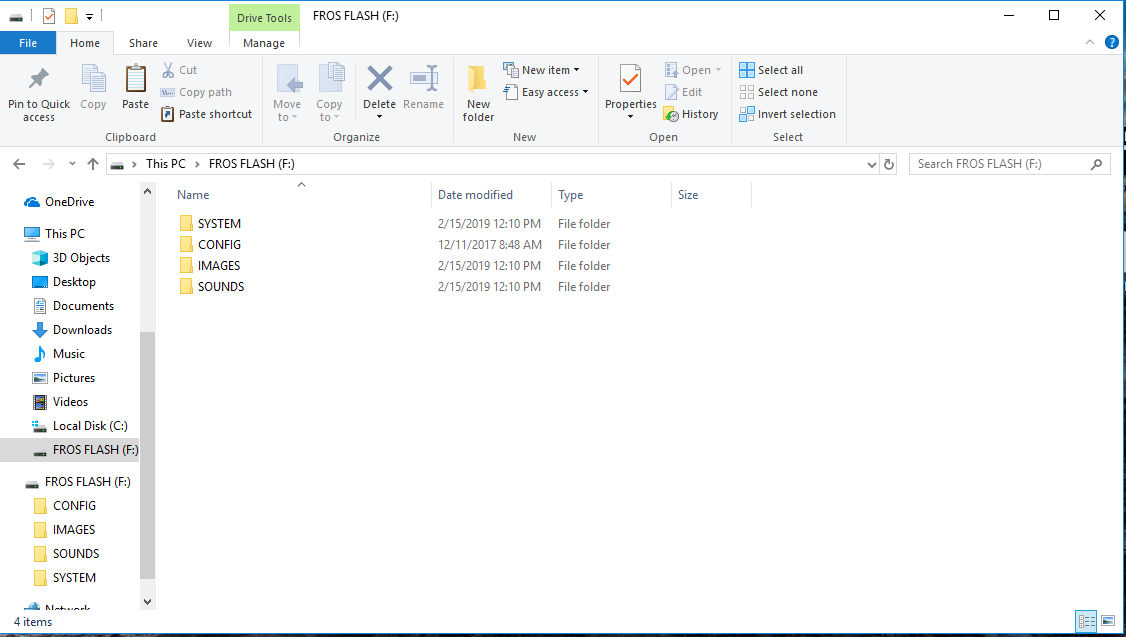 Put the SD Card in the radio.
Put the SD Card in the radio.
Start Companion and plug in the Powered OFF radio to your computer.
Be sure the have the correct radio selected in the radio type of the setup menu.
Select the supplied BIN file and have Companion burn it to the radio.
Eject the bootloader and unplug the radio.
The radio should start normally in FrOs
Update Fros to the latest version.
I think I found the correct process for returning to FrOs without backups. I am going to try to sum it up easily. The files that are needed are in a zip folder at the bottom of this post.
First copy the four folders in the flash drive folder to a clean SD Card. The four folders should be the only thing on the SD Card.
Start Companion and plug in the Powered OFF radio to your computer.
Be sure the have the correct radio selected in the radio type of the setup menu.
Select the supplied BIN file and have Companion burn it to the radio.
Eject the bootloader and unplug the radio.
The radio should start normally in FrOs
Update Fros to the latest version.
Attachments
Last edited:
