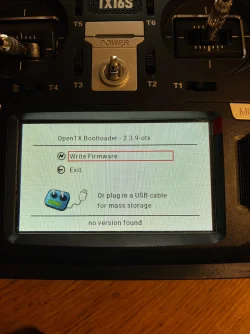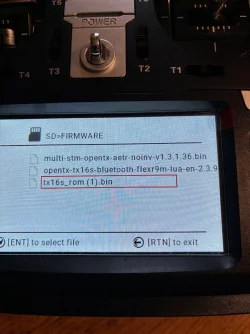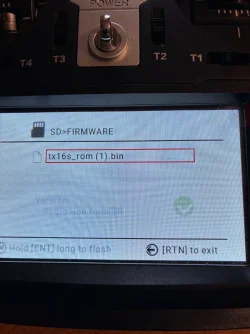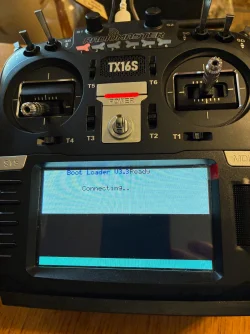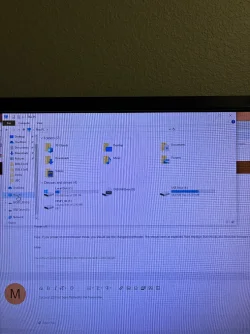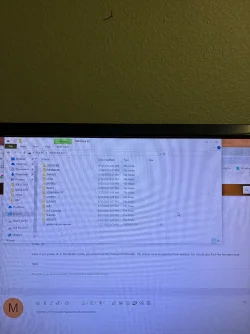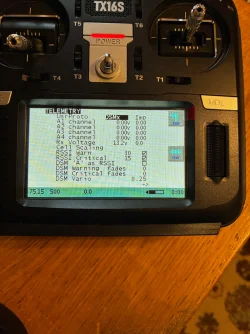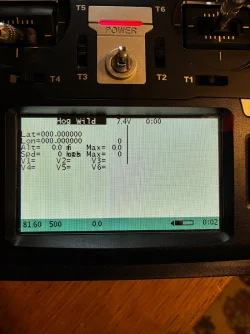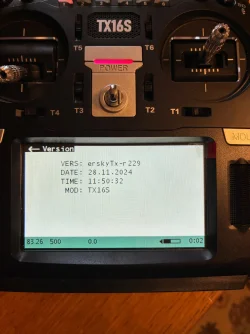OK, that version is quite old, R229 has been released in Nov 2024. I don't have that specific (test) version available any more, I don't always keep long term backups of test versions, although I have found the one before (B4 r223) so I could put that on my Tx.
You might consider updating to r229, or even the latest test version (
erskyTxP3r230.zip) where the font used looks much better (proportional).
Changes from r223 onwards (touch screen support was added in r224):
CHANGELOG: (r229)
Add VARS
Add Radio Vars
Trims may be added in flight modes
Multi Protocol in alphabetical order
******************************************
CHANGELOG: (r228)
Fix bug when using SLOW with HALF and FULL
Fix bug when selecting script when no scripts files are present
Makefile allows use of multiple cores when compiling
******************************************
CHANGELOG: (r227)
Fix bug in the mixer when multiple replace mixes on a channel use HALF or FULL as the source.
******************************************
CHANGELOG: (r226)
Fix BASIC scripts not running on SKY boards
******************************************
CHANGELOG: (r225)
Fix mixer bug with HALF and FULL
******************************************
CHANGELOG: (r224)
Fix right justify for small text
Improve RAM space for LUA handling and reduce frequency of running scripts.
Fix some LUA bugs
LUA improvements and some menu improvements for touch screen use.
Add LAT/Long on custom telemetry screens, Crossfire GPS (and ARDUx) Num Sats now put in a new telemetry value called "Sats".
Fix INAV script Battery bug
Add 8th Flight mode.
Add INPUTS, 32 available, find them under Model Setup|Mixer. These may be used instead of the DR/EXPO options. Inputs are not implemented on the original SKY board as there isn't enough flash space.
9Xtreme, add internal module crossfire protocol (turns internal module on and drives SPort with crossfire protocol)
Enable LUA scripts.
Add GPS processing to DSM telemetry
Touch screen support added
******************************************
CHANGELOG: (r223)
Add support for: T18, TX16S X10Express
X10 hall sticks support
RM-TX16 handle bad rotary encoder
X10 support inverted display
X10 support ACCESS
Colour screens add screenshot
Jumper T18 enable audio
support FrSky PARA bluetooth
Make mixer a RTOS task
Logical switches add "Range" function
Logical switches "AND" switch may be "OR" or "XOR"
Support "MULTI-TELEMETRY" from multi-protocol module
So auto-detect telemetry type from module
Colour screens add HiRes custom screens
Increase custom telemetry values from 6 to 10
Support VFR telemetry value
Support some AFHDS2A extended telemetry data
Support Crossfire/ELRS synchronisation
Add icons on Colour screens
Add main screen popup items for resetting timers
Maintenance mode handles .FRSK files
Update internal multiprotocol module names
ACCESS receiver options added
Add SBUS protocol for external module
Let me know if you go down the update route or would prefer to stay where you are and I'll put the B4 r223 on my Tx and help from there.
Mike